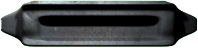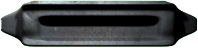| Autor |
|
|
|
| Neues PunkBuster Update-Tool |
|
|
| 1444 Beiträge - Hardcoreposter
|
 |
|

Ein neues Tool welches zukünftig PBWEB ersetzen wird, wurde fertiggestellt. PBSetup hat viel mehr Möglichkeiten, so kann man jetzt PunkBuster installieren, updaten und reparieren. Nach dem Download des Tools solltet ihr es aus einem eigenen Ordner starten, wo der sich befinden ist egal. Hier alle nötigen Infos mit Download-Links.
Hello,
We would like to begin an open beta test of a new application for use in manually installing and/or updating PunkBuster software. \"PBSetup\" will allow users to install or update to the latest version of PunkBuster for one or more supported games. This program is designed to completely replace the outdated PBWEB command line utility as a more reliable, user-friendly graphical tool.
Features:
1. Ability to install/update PunkBuster software for multiple supported games on an OS platform
2. Ability to correct corrupted installations of the PunkBuster software
3. Self-updating executable; you may from time to time be notified of new versions of PBSetup itself. A download and update will happen automatically.
How to Install PBSetup:
1. Download a copy of PBSetup for your OS platform from the following links:
Windows 2000/XP: http://websec.evenbalance.com/downloads/windows/pbsetup.exe
Linux: http://websec.evenbalance.com/downloads/linux/pbsetup.run
Mac: http://websec.evenbalance.com/downloads/mac/pbsetup.tgz
2. Place the file in an appropriate directory:
a. For Windows - Create a directory like \"C:\Program Files\PBSetup\" and move pbsetup.exe to this location.
b. For Linux - Create a directory in your home directory called \"PBSetup\" and move pbsetup.run to this location.
c. For Mac - Unarchive the file to your Desktop (this should happen automatically)
3. Run PBSetup:
a. For Windows - Create a desktop shortcut to pbsetup.exe from where you downloaded and then double click on the icon.
b. For Linux - Change to the PBSetup directory. Type \"chmod +x pbsetup.run\", then \"./pbsetup.run\".
c. For Mac - If the archive expanded correctly in your Desktop folder, you should have a \"pbsetup.run\" application link; double click this.
For Support:
Please communicate directly with our staff using our web trouble-ticket system for any issues related to PBSetup:
http://www.evenbalance.com/index.php?page=ttsystem.php&game=pbsetup
In addition, be aware that PBSetup attempts to locate the installation directory of any game automatically. It does this using a series of \"game hints\". The \"game hints\" can be registry entries, hardcoded directories, or system environment variables. Although PBSetup currently detects the game installation paths well, there is a chance that we've missed some locations. If you find that PBSetup does not automatically find your game installation, please fill out a trouble ticket and let us know. Please include the game, your OS, and the complete path to your PB folder.


|
| Beitrag vom 23.07.2005 - 16:30 |
|
|
|
|
| 868 Beiträge - Forenjunkie
|
![={ELITE}= Sega [GER]`s alternatives Ego](images/avatar/avauser_18.jpg) |
|
habs ooch druff gehauen!  
|
| Beitrag vom 26.07.2005 - 12:54 |
|